How To Digitize Designs For Embroidery Machines?
12/25/20232 min read
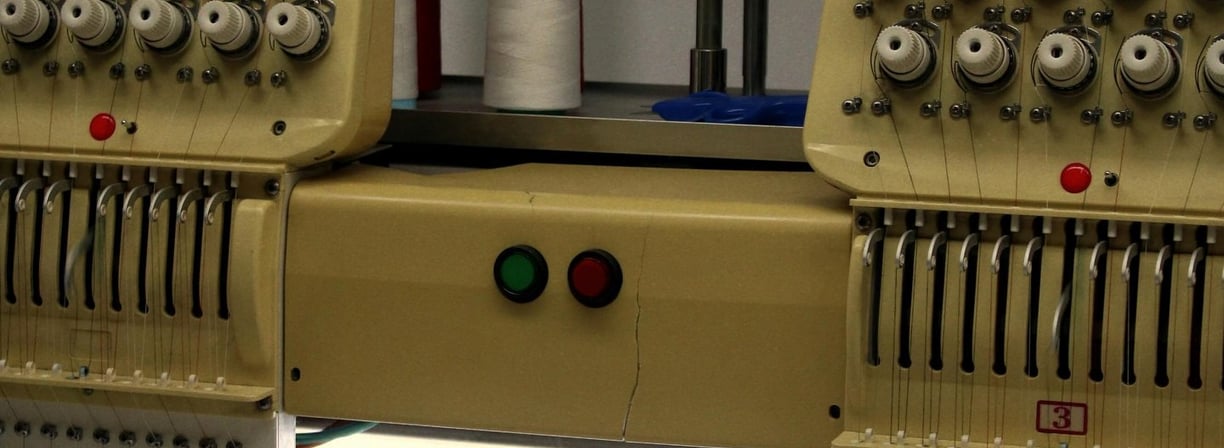

Digitizing designs for embroidery machines involves converting artwork or designs into a digital format that the embroidery machine can understand and stitch onto fabric. Here's a step-by-step guide on how to digitize designs for embroidery machines:
1. Understand the Basics:
Familiarize yourself with the embroidery machine you'll be working with, as different machines may have specific requirements for digitized designs.
Learn about the types of stitches the machine can produce (e.g., satin stitches, fill stitches, etc.).
2. Choose Your Design:
Start with a high-quality image or vector file of the design you want to embroider. Vector files (such as .ai or .eps) are preferable for maintaining clarity and scalability.
3. Select Digitizing Software:
Invest in or use specialized embroidery digitizing software. Popular choices include Wilcom, Pulse, and Hatch.
4. Import the Design:
Open your chosen digitizing software and import the design file. If you're starting with a raster image (like a JPEG or PNG), the software should have tools for converting it into a vector format.
5. Set the Dimensions:
Define the size of your embroidery design. Consider the dimensions of the final product and the area it will be embroidered on.
6. Choose Stitch Types:
Select the appropriate stitch types for different parts of your design. Common stitch types include:
Satin stitches for smooth, continuous lines.
Fill stitches for larger areas.
Running stitches for outlining.
7. Define Stitch Density:
Adjust the stitch density to ensure that the design looks good without being too dense or too sparse. This is crucial for achieving the desired texture and appearance.
8. Add Underlay Stitches:
Underlay stitches provide a foundation for the top stitches and help stabilize the fabric. Different types of underlay stitches include zigzag, parallel, or center run.
9. Configure Stitch Directions:
Control the direction of stitches to follow the natural flow of the design. This is especially important for achieving a polished and professional look.
10. Optimize Trims and Jumps:
Minimize unnecessary trims and jumps to improve efficiency and reduce thread changes during the embroidery process.
11. Preview and Adjust:
Use the preview function in your digitizing software to see how the design will look when stitched. Make any necessary adjustments to improve the final result.
12. Save in the Correct Format:
Save your digitized design in the format compatible with your embroidery machine. Common formats include .dst, .pes, .exp, or .jef.
13. Transfer to the Embroidery Machine:
Transfer the digitized design file to the embroidery machine using a USB drive or other compatible methods.
14. Test on Scrap Fabric:
Before embroidering on your final fabric, perform a test run on scrap fabric to ensure the design stitches correctly and looks as expected.
15. Embroider the Final Product:
Load your fabric onto the embroidery machine and start the stitching process. Monitor the machine during the initial stages to catch any issues.
Remember, embroidery digitizing is both a skill and an art. It may take practice to achieve the desired results, so be patient and refine your skills over time.
